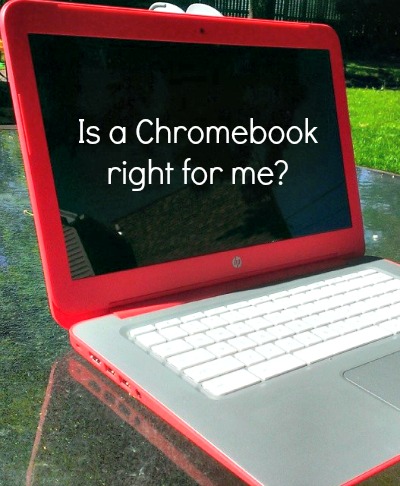
Is a Chromebook
I had next to nothing for a budget, but found myself needing something in between a Tablet and PC for productivity, and my own sanity. I went into researching very basic inexpensive laptops and Chromebooks. I quickly found that Chromebooks fit my almost non-existent budget, but I knew going in that they had quite a few limitations. So I did a lot of research, and I even asked some of my fellow blogger friends if they had any experience with Chromebooks. I think researching products before purchase is so important, and if you’re reading this you must think so too, so a big kudos to you!
As far as limitations go with the Chromebook, you have to be aware going in that you will not have access to your typical Windows and Mac programs. You won’t be able to run programs like Photoshop, and iTunes. You will be able to open Microsoft Word documents via Google Drive, which is a huge plus. The programs you will find on a Chromebook are similar to those you will find on a Android smartphone or your computer if you’re familiar with Google programs. You will have easy access to Gmail, Chrome, Google Calendar, Google Drive (Google Docs, Google Slides, and Google Sheets,) Google + and more.
Wifi is definitely needed to run your Chromebook. I never had a problem with this even while traveling all the way to California. Most hotels have free Wifi and planes have a small fee for Wifi (totally worth it to get some productive work time in during your flight.)
The last few issues I’ve come across are not a huge deal. First, printing isn’t direct, it has to be set up through the Cloud. After the initial set-up it’s not a huge deal. The Chromebook also doesn’t have an optical drive, meaning you can’t use any kind of discs including CDs and DVDs. There also is not a whole lot of space to save on the hardware itself, but Chromebooks come with 100GB of Google Cloud storage and you can also supplement with SD cards.
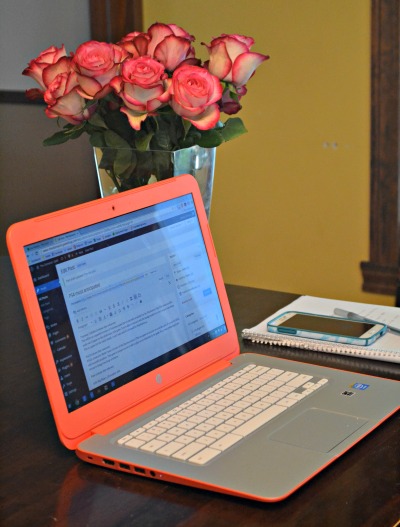
Now that I’ve pointed out the limitations of the Chromebook, I can share some of the factors that make this a great investment.
The battery life is fantastic. I use my Chromebook all day long, and I have never exhausted the battery. My battery last 9.5 hours, that’s a lot for a device this powerful.
The Chromebook is also lightweight (the biggest models weigh about 4 pounds.) I can actually fit my Chromebook in a tote sized purse for travel. I also love the keyboard, it has some great shortcuts that are easy to learn. There are a couple of standard buttons that you won’t find, like the delete and caps lock keys.
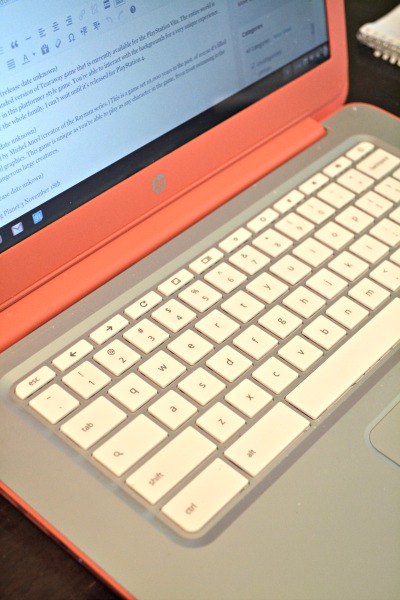
Overall, I think that the Chromebook is a great buy. They’re definitely not for everyone, but I can definitely say it’s made my life a lot easier. This whole post was actually put together on my Chromebook. As I explained previously, Chromebooks are incredibly inexpensive, most models are under $300, with some with price points below $200. If you want a device that’s going to be a little more useful than a tablet, but you don’t need a full laptop, I definitely recommend the Chromebook.
Ready to shop? Here’s an affiliate link to a great selection of Chromebooks
Written by, Brittany, the geek behind the blog. I share lots of recipes, my thoughts on the latest tech gadgets, my favorite geeky games, and snippets of life as a Work-at-home mom.
